Bitrix. Checking for kernel modifications and restoring system files
All English-language materials have been translated fully automatically using the Google service
Sometimes during development it becomes necessary to check whether the Bitrix kernel has been modified and, if so, in which files, restore some of the system modules or pass the test "The project kernel has not been modified"
Check if the Bitrix core has been modified
Go to the page /bitrix/admin/checklist.php?lang=en and run the test. If # 2 is off green, then the kernel has been modified.
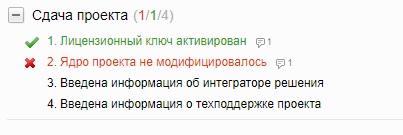
Click on this item and in the window that opens we see general statistics
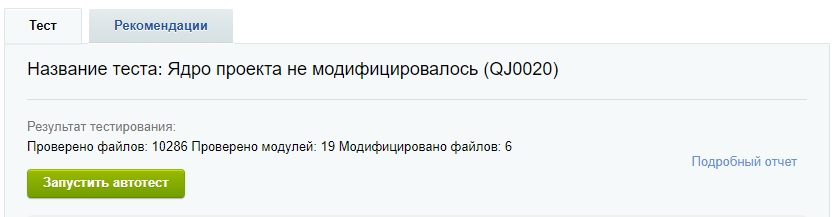
And by clicking on Detailed report we will get a list of all or almost all modified kernel files
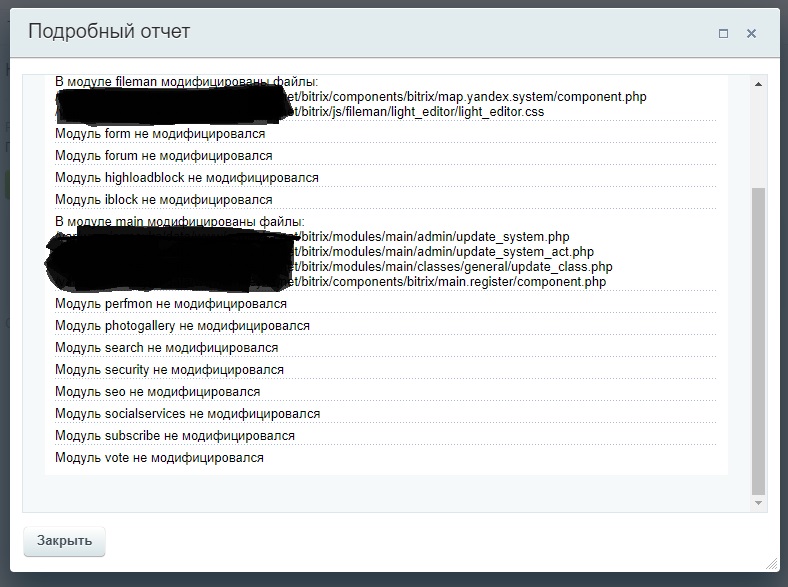
Recovering Bitrix core files
Go to /bitrix/admin/update_system.php?BX_SUPPORT_PROTOCOL13=Y , where 13 is the current day.
I am preparing material on May 13, so BX_SUPPORT_PROTOCOL13 , if you insert the link on the 27th, then the code will be like this BX_SUPPORT_PROTOCOL27
As a result, we will get extra. window with a list of modules that can be reloaded
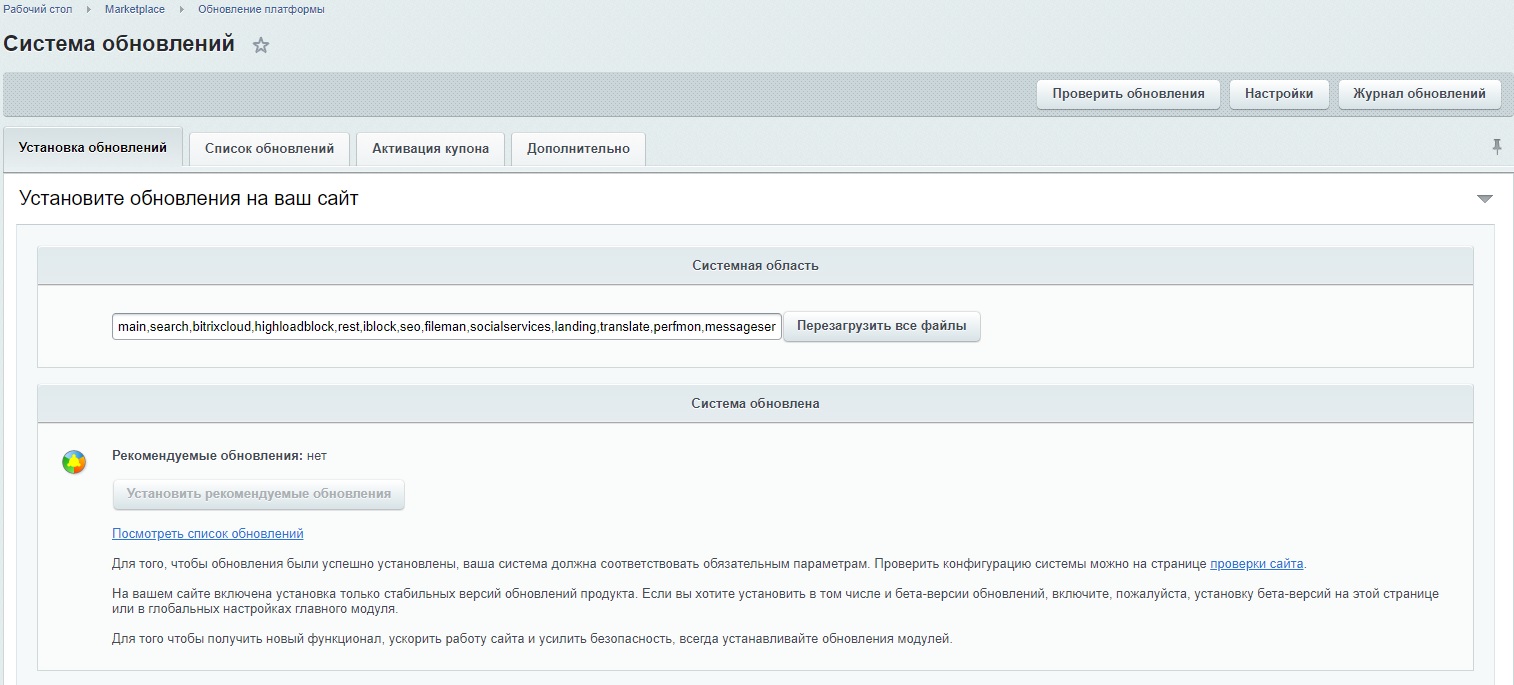
In earlier versions of Bitrix, the required parameter looked like this:
BX_SUPPORT_MODEX = Y
and
BX_SUPPORT_MODE = Y If after the update you still did not pass the test or you have suspicions of an incomplete kernel, then there are only two options left:
1. Install the demo version of Bitrix in the same edition as the main site. When installing, select the installation of the standard version of the site. If the installed demo checks, then you can replace the core files of the main site with the files from the copy.
2. Write to Bitrix support.

Comments